Software expert David Steinlage guides the viewer through the step-by-step process of installing VMware and Windows XP on a computer driven by Ubuntu Linux. The first step is to get a serial number, which can be obtained free by visiting the site www.vmware.com and filling out the registration form. The VMware installer application Automatix is then opened and upon clicking the desired options, the installation of VMware starts automatically. At the end of installation, the user is prompted to type in the serial number obtained earlier, in the box provided. This step finishes the installation process. When VMware is started, the section on the left shows a list of all the virtual machines on the computer. Right-clicking in the empty space of this section starts an installation wizard that assists the user in creating a new virtual system and installing Windows XP.
Just updated your iPhone? You'll find new emoji, enhanced security, podcast transcripts, Apple Cash virtual numbers, and other useful features. There are even new additions hidden within Safari. Find out what's new and changed on your iPhone with the iOS 17.4 update.




















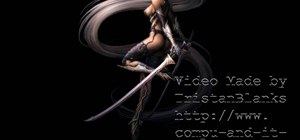





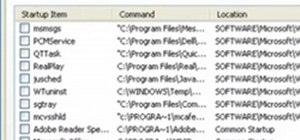

Be the First to Comment
Share Your Thoughts