On its quest for online domination, Amazon.com continues to expand past its basic web marketplace to fulfill the needs of everyone and anyone with a little cash to spend.
First, they battled the likes of Barnes & Noble and Borders Books with their online Kindle eBook shop. Next, they set their eyes on Netflix, competing with their Instant Video streaming media service. Then, they invested a large chunk of money in LivingSocial, challenging the popular coupon site Groupon. And as of last night, they're now trying to break into the mobile app market, something Apple has dominated in the past and Google is constantly improving upon.
 The Amazon Appstore for Android launched last night, becoming a heavy competitor for the Google Android Market. And it's already jam-packed with over 3,800 mobile apps. Plus, they're holding no expense at promoting it, offering a free copy of Rovio's Angry Birds Rio app, which is only available until the end of today. Then, Amazon claims they will continue to offer one free app each day.
The Amazon Appstore for Android launched last night, becoming a heavy competitor for the Google Android Market. And it's already jam-packed with over 3,800 mobile apps. Plus, they're holding no expense at promoting it, offering a free copy of Rovio's Angry Birds Rio app, which is only available until the end of today. Then, Amazon claims they will continue to offer one free app each day.
Apple is not happy, but not because of the competition. They're currently suing Amazon for trademark infringement, stating that "Appstore" is too close to "App Store", which Apple has trademarked since the release of the iPhone 3G in 2008. They state the similar names may lead to confused and misled customers. But should it matter? Microsoft has recently challenged Apple for the use of "App" in "App Store", claiming it shouldn't be trademarked at all, because the word "app" is used to describe any software program. The legal proceedings for that debate are currently underway.
But for app buyers, the name doesn't mean much, as long as you can get good deals on mobile games and programs. And there's nothing better than free! If they continue to offer a free app each day, you could potentially have 285 apps by the end of 2011—without paying a dime!
Notes
- The Amazon Appstore for Android is NOT supported on AT&T devices at this time. They are currently working on this issue. Sign up at AT&T to get notified on the upcoming release.
- The Amazon Appstore for Android runs on all other devices running Android 1.6 or higher.
Tip
- To bypass Step 1 below, simply go to http://amzn.to/getappstore on your Android mobile device.
Step 1 Get the Amazon Appstore for Android
Before you can get all of those great new apps on your Android-enabled device (not to mention a free Angry Birds Rio!), you'll need to download the app to your mobile phone or tablet.
- Make sure to sign into your Amazon account.
- Visit the details page for any app in the Appstore for Android. In this case, we'll use Angry Birds Rio.
- In the top right of the app's webpage, you should see a box to enter your mobile phone number or email address. Enter it and press Go.
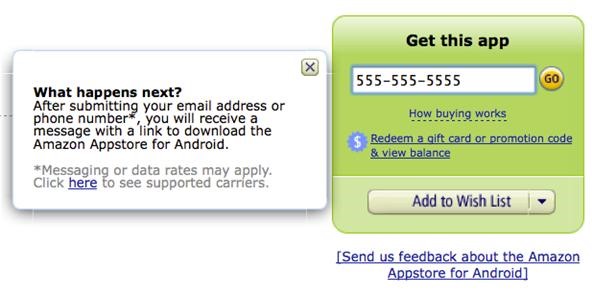
You should receive a message on your device with a download link for the Appstore for Android. You should only have to do the following steps for each Android device you own to install the Appstore.
Step 2 Allow Apps from Unknown Sources
On your Android device, first go toSettings > Applications. Look for Unknown Sources and make sure it's checked. If not, check the box and press OK to the Attention dialog to activate it.

Step 3 Install the Amazon Appstore for Android
Now, it's just a bunch of clicking on your Android device.
- Go to your Notifications and open the SMS text massage or email from the Amazon Appstore.
- Once opened, click on the http://amzn.to/getappstore link, which will download the app to your device.
 Open Notifications again and click on the Amazon_Appstore.apk file.
Open Notifications again and click on the Amazon_Appstore.apk file.- When prompted to install, press Install.
- Once it has fully installed, press the Open button.
- Then, sign in to your Amazon.com account and start shopping for Android apps.
The Appstore can now be found in your Applications folder.
You can browse, download, and buy apps either from your computers via the full website or through the Appstore app on your devices.
Just updated your iPhone? You'll find new emoji, enhanced security, podcast transcripts, Apple Cash virtual numbers, and other useful features. There are even new additions hidden within Safari. Find out what's new and changed on your iPhone with the iOS 17.4 update.
SOURCE Amazon VIA CNET

























1 Comment
thank you very much!!!!!!!!!!!!
Share Your Thoughts