Now you can find your IP address if you need it and you don't know it, it very easy. Or if you have problem with a person on the internet, now you can discover who that person is. You can find her/his IP address and after that you can find her/his real name. But after you find the IP that you were looking for, you have to check if the person who own this computer is in your network, because if you want to find his/her name, the program works only if the owner is on your network. So if you are lucky and the person is on your network, is very easy to find who has a computer with the IP address that you found it. So if the person is not in your network, you have just the IP address, but not the name of the owner, so you can start looking for the owner in other ways, because in this trick you will find just an error. But you have the option to leave a comment.
You can also find on this way the IP address on the web page, it is very easy: you have to type ping in front of name of the page. There are so many ways that you can take an IP address.
Just updated your iPhone? You'll find new emoji, enhanced security, podcast transcripts, Apple Cash virtual numbers, and other useful features. There are even new additions hidden within Safari. Find out what's new and changed on your iPhone with the iOS 17.4 update.
























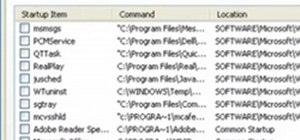

Be the First to Comment
Share Your Thoughts