Need to hide the identity of an informant in your video? Maybe doing a spot for COPS or the Discovery Channel? Well, this tutorial shows you how to create a mosaic blur effect to cover someone's face in Premiere.
Just updated your iPhone? You'll find new emoji, enhanced security, podcast transcripts, Apple Cash virtual numbers, and other useful features. There are even new additions hidden within Safari. Find out what's new and changed on your iPhone with the iOS 17.4 update.





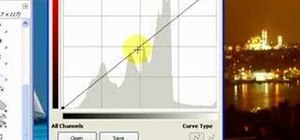




























3 Comments
What about if they are moving around in the clip? can you make the blur follow a certain color?
I am using a trial version of photoshop cs4 extended. Can i blur faces in VIDEO with this version? i know i can do images but not sure about video!
With Premiere CS6 there is an even easier workflow for this (which doesn't require duplicating your footage). This is the best way I have found for blurring out faces, license plates and other sensitive information. Here's is the video explaining the process:
http://oneminutevideotutorials.com/?p=133
Share Your Thoughts