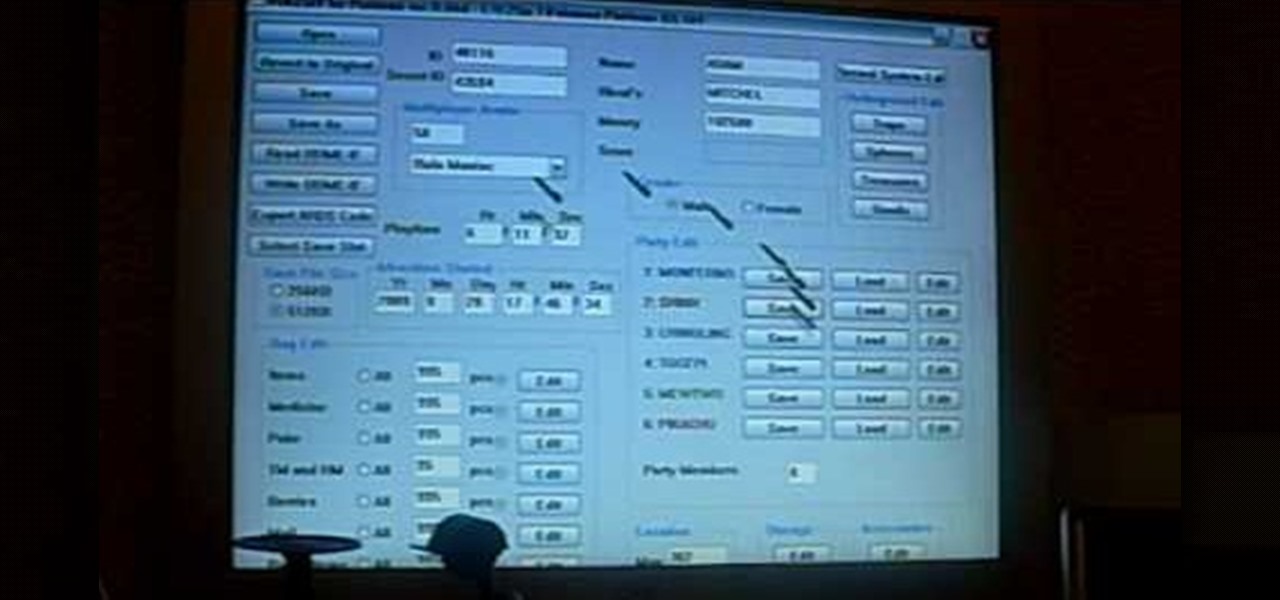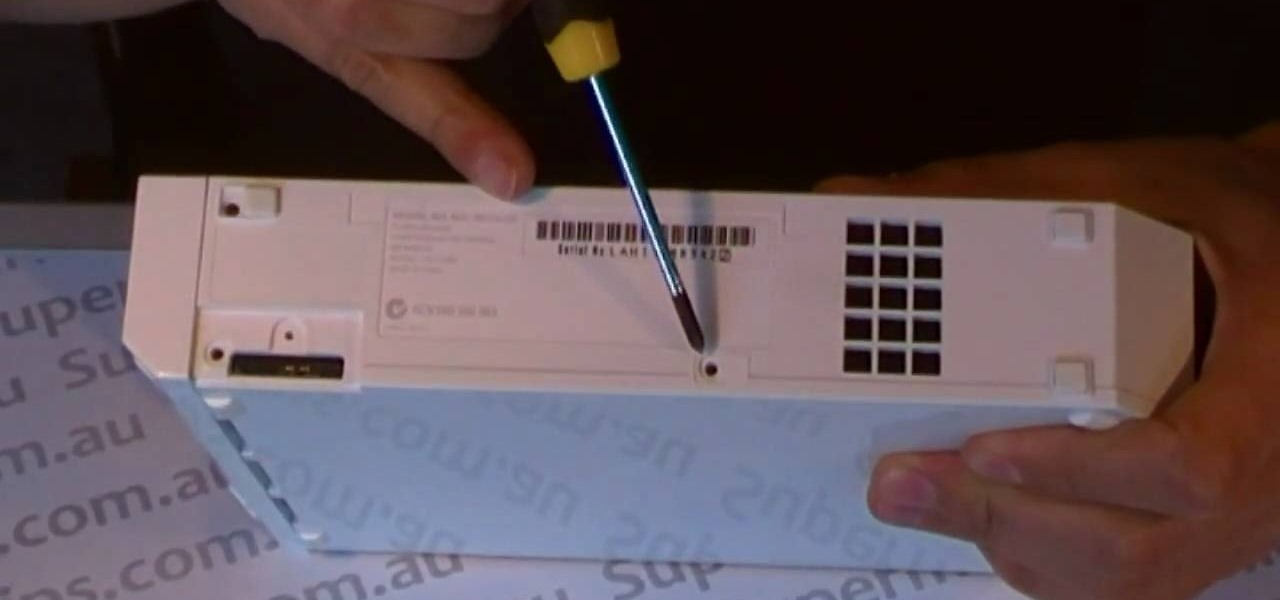This video guide for Super Mario Galaxy 2 is from NextGenWalkthroughs and focuses on obtaining all 120 of the green stars. So, pull out your Nintendo Wii and get ready to collect all of those green stars! This is just part of the 242 stars in the game.

There are a total of 242 stars in Super Mario Galaxy 2 on the Nintendo Wii — 120 normal stars, 120 green stars and 2 bonus stars. If you've already found all of the stars in Worlds 1, 2, 3 & 4, now it's time for World 5!

If you think you can get all 242 stars in Super Mario Galaxy 2 on your own, you've got another think coming. It's a lot harder than it looks. Sure, getting those first 120 normal stars seem like an easy enough task, but finding all of the remaining 120 green stars is the hard part. But then you have those last 2 that are even tougher.

On your mission to collect all 242 stars in Super Mario Galaxy 2 on the Nintendo Wii, this is your last World before moving on to the 120 green stars and bonus stars. World S is the key to get the rest!

Learn to disassemble the Nintendo's "Wii" with Tech-On. Part 1 of 3 - How to Disassemble a Nintendo "Wii".

Similar to the Wii, Nintendo frequently updates the apps and software on the Nintendo 3DS. These upgrades are always available using System Update under the system settings on the gaming handheld. Take a look at this guide on how to access the System Update feature, download, and install the updated software. Now you can always access the latest version of the Nintendo 3DS software and apps, such as the eShop and internet browser.

If you want to watch all the different movies and TV episodes available to you through a Netflix subscription on the go, try installing the Netflix app for Nintendo's 3DS handheld. Even cooler, Netflix is releasing 3D movies and the device's built in capabilities will allow you to watch these 3D movies on your Nintendo 3DS! You'll need to have upgraded your 3DS software so that you can access the eShop before you can install the Netflix app.

Once you've updated your Nintendo 3DS to a recent version of the software, you'll be able to connect your 3DS and any of the older DS handhelds (such as a DSi). You can transfer content between the two devices using the System Transfer tool, as described in this tutorial.

Using the Wii Options menu, it is possible to upgrade your Wii software to the latest version released from Nintendo for the gaming console. You will need to have an active internet connection to download the update first, so make sure that the Wii is connected to your home network. Be sure to check for upgrades every so often so that you have the latest features!

As long as your Nintendo 3DS is connected to an internet connection, you can access the eShop on the gaming device at any time and download or purchase games, apps, or movie trailers straight to your handheld. This tutorial will show you how to access and use the eShop, including adding funds to your account with a Nintendo 3DS prepaid card or with a Visa or Mastercard.

If you've got an Nintendo DSi, you already know you can do a ton of fun things. But, did you know you can also watch DVDs on your hand held player? That's right, and this video will show you how to do it. In addition, this hack also lets you do it without using Adobe's Showckwave player.You'll want to watch this vid on high resolution and at full screen so you can see all the steps to convert movies on your Nintendo DSi.

This little tutorial will show you how to put/add music on your Nintendo DSI. This is fairly simple once you get the hang of it.

Get those songs off your desktop or laptop and get them onto your Nintendo DSi. This video shows how to do it, simply and easily. Once you've done it you can listen to games right in your hot little hand. This is a two part video, so make sure to check out part 2 as well! Now if you want, you can download music to your dsi from your PC.

Did you know that your Nintendo DSi can play music from SD cards? Well it can, and since the flow of new games for it has slowed to a trickle that's a good thing. This video will show you how you can load AAC format music files onto an SD card, then load and play them on your DSi. Now if you want, you can download music to your dsi from your PC.

This video tutorial will teach you how to use the Nintendo Wii Shop Channel to download and play your favorite console games on your Nintendo Wii. To follow along, you'll need either a WiFi Internet connection or Wii Lan adapter.

Super Mario is back in another fun-filled Galaxy game! The highly acclaimed game, Super Mario Galaxy 2 for the Nintendo Wii, was released on May 23rd, 2010. And believe it or not, but it has already reached 3rd place (as of 07/22/10) at GameRankings for the best reviewed games, just behind the original Super Mario Galaxy.

If you're looking how to hack Pokemon Platinum from Nintendo for your Nintendo DS, this tutorial is just what you need. Follow the steps and see what you get. You'll need an R4 card to make it work, so make sure you have one. You'll be downloading a hack engine that at first looks complicated, but it's really pretty simple to use. Check it out and get hacking today! This video is really thorough and you should be able to follow it quite easily. This will let you hack pokemon plantnum.

This video shows a simple method of how to get music off your desktop or laptop and onto your Nintendo DSi. This how-to is a easy and will have you listening to music on your hand-held gaming system in no time! Now if you want, you can download music to your dsi from your PC.

Kirby's next adventure takes him deep into the desert in the Hot Lands chapter. The first level is Pyramid Sands which introduces you to a few new enemies including the mummy as well as dust storms that also harbor dangerous enemies! Check out this full walkthrough of Pyramid Sands in Kirby's Epic Yarn for the Nintendo Wii with secret items and more inside!

The fourth and final level of the Grass Land chapter is the Big Bean Vine and introduces a newer element to work your way through with some clever sections to have fun in! Check out this video for a full walkthrough of the level with secrets included for Kirby's Epic Yarn on the Nintendo Wii!

Super Scribblenauts is truly a game only limited by your imagination, but every now and again you may run into a puzzle that you can't quite solve. In this video you'll get all of the solutions to the puzzles in Constellation 9, covering levels 9-1 through 9-10

On to constellation 4 and it's not getting any easier! Even with all your imagination, there are probably some puzzles that have you stumped, but don't worry, this video will solve your blues! In this video you will get a full walkthrough of constellation 4 and the solutions for all the puzzles!

So you're bored with you Nintendo DS Lite. There hasn't been a lot of software support lately, the 3DSi is so far away and the normal DSi not worth the upgrade... how to add some zest to your portable gaming life? Why not put a new case on it? This video will show you how to take apart a DS Lite completely, allowing you to put it back together in a new case like a Talismoon or do whatever else you want to do to it now that you have it open.

In this tutorial, learn how to remove and replace the screen on your Nintendo DS Lite handheld game. If you have busted your screen and can't get it fixed under warranty, check out this clip. In it, you will learn how to take apart the device on your own and save a ton of money. Get your games up and running again with this fix.

If you have a problem with the screen on your Nintendo DSi and it is no longer covered under your warranty, check out this clip. Avoid the cost of taking your game to a shop and disassemble it yourself. It's easier than you might think and will save you tons of bucks.

Since the Nintendo Wii was first released, it has become one of the most popular gaming consoles in the video game industry. In terms of sales, the Wii has destroyed its competitors, the PS3 and Xbox 360. So there's no denying that the Wii is a pretty popular console. So in this tutorial, the great people at cnet, will show you how to replace your Wii sensor bar. It's really easy to do and will have you back in the game in no time. Enjoy!

Download .net framework and install it if you do not already have it. Download DevKitPro from here and install as instructed.

So, your Nintendo DS Lite's warranty just expired, and yet you've managed to break one of your LCD screens. Now what? You replace it yourself!

So you've already learned how to take apart your Nintendo DS Lite. Do you not feel comfortable reversing the process? Then watch this video series, which will show you how to put the DS back together once it has been taken apart.

Did you think you needed to buy a Nintendo DSi to get online? Well, think again! In this video tutorial, learn how to connect your regular Nintendo DS to WiFi, from anywhere. Follow along with this step by step video and learn how to set up your wireless internet on your Nintendo DS. It is fast, easy and requires no download. You will be online in no time.

The Nintendo 3DS comes with six AR cards that allow you to play the augmented reality games packaged with the device. Of course, if you were to lose the fragile paper cards or damage them in some way, you would be unable to continue playing them. It's easier and safer to carry constant access to the AR games by installing apps on your Android and Windows Phone 7 smartphones. Both apps are free and available through the smartphone app markets.

The Nintendo 3DS has a slightly larger screen than the older DS models, such the DSi. Because the 3DS stretches the video of older DS games to fit the bigger screen, the image quality can degrade a bit. If you're looking to increase the quality of picture while playing DS games, take a look at this tutorial to learn how to resize the picture.

The Nintendo Dsi is a powerful little machine, packed full of cool features. If you're not familiar with all the things you can do, check out this video and see what other things can be done. From moving or removing icons, making cool sounds, set custom music, upload photos to Facebook and more! Don't just sit there watch this video and expand your knowledge of all the cool things your Dsi can do. Oh, and learn how to do a very important system update too!

Want to know how to get music on your Nintendo DSi? This short how-to gives you the info you need to take music off your laptop or desktop computer and move it onto your DSi. You'll need a computer with internet connection, an SD card and a DSi.

Many people find the idea of taking apart small electronic devices like the Nintendo DS and laptop computers daunting. All the pieces are so close together, and even people who service their own large electronics sometimes quail when faced with doing the same things to portable units. This video will help you overcome your fears by showing you how to open and take apart a Nintendo DSi, which will allow you to put a custom case on it or do other mods.

Fixing your own electronical equipment can be difficult, but save you quite a bit of money. The bad thing is that once you've opened it up, putting it back together again, can be quite a hassle. Once you've opened it up, you're pretty much on your own. So in this tutorial, find out how to reassemble a Nintendo Wii. Good luck and remember that opening your Wii, may have voided your warranty. Enjoy!

What's one of the best things you can do with your Nintendo DS? Read. Yeah, is it really better than playing video games? Only if you like to read. And you can read your favorite books anytime or anywhere with the Nintendo DS! Download as much as your Micro SD card can handle. There are only three simple steps to this process, so watch the video for the step-by-step instructions.

Pull out your Nintendo DS and your Castlevania: Dawn of Sorrows video game and get ready to demolish it (as it in beat it). This extensive video walkthrough series on Castlevania: Dawn of Sorrows provides all the maps and secrets you need to know about in the DS game.

The Nintendo DS Lite is quite the handheld device. It has two screens, one being a touch screen, great sound quality, and a great selection of games. It is also a great accomplishment for Nintendo comparing the original Game Boy to the tech they have now. But despite its technological advancement, things can break, especially handheld devices like the DS Lite. In this tutorial, find out how to replace the original casing to a Nintendo DS Lite. Be aware that if you open your DS Lite, you may v...

Nintendo has been the king of handheld gaming devices since the introduction of the Game Boy. Over the years since the Game Boy's reveal, Nintendo has improved their tehcnology quite a bit and now during the 21st century, the Game Boy is gone and what now exists is the Nintendo DS. DS for dual screens, this nifty little device uses touch screen technology to interact with characters in the game. Despite the technological advancement, there are times when things can go wrong. In this tutorial,...